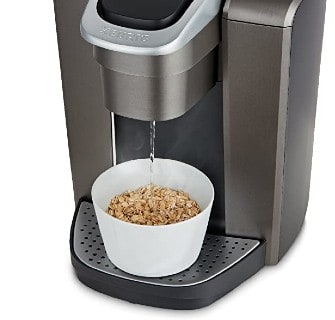A Keurig coffee maker is a fantastic way to make a quick cup of joe, but have you ever been in a situation where you need hot water for something else? Are you frustrated with a beverage that needs hot water but don’t want to keep a kettle just for that? How can your Keurig help? Many ways will work depending on which model you have. We’ll address them below along with a few other questions we’ve found people ask about how to get hot water from a Keurig.
Table of Contents
Does Keurig Boil Water?
Keurig coffee makers, unless they’re off, will continually heat water inside the tank even when it’s sitting idle. Keurig’s such as K-Cafe and K-Elite feature an auto-off function which can switch off your machine after about two hours of not using it to save energy.
It will also heat the internal tank to make hot water for future use. If you leave it on, it’ll start the heating process again. Avoid this when possible if you’re in a hurry or want to cut down on energy consumption. When finished, turn off your machine by pressing down on the power button until it goes dark.
If you’re wondering why Keurig’s don’t heat to the point of boiling, Keurig has stated it isn’t a safe temperature to dispense water (212 degrees) and that 192 degrees is safer for consumer’s drinks. If you don’t think your coffee is hot enough, heat up your mug! You’ll have hotter coffee longer.
How to Get Hot Water Out of a Keurig
Keurig with Hot Water Feature

The “HOT” button will dispense fourteen ounces of hot, but not boiling, water in about 30 seconds. How it works is that the machine heats water until an internal thermostat determines it’s around 192 degrees Fahrenheit, then the water is dispensed.
If you have a Keurig with this feature, simply press and hold your “hot water” button for about three seconds. Your Keurig will dispense hot water until it’s gone, or the button is pressed again.
If your model doesn’t have this option, no problem! You can still use yours as an inexpensive alternative for heating water when camping or in case of emergencies at home. It’ll take around three and a half minutes to dispense fourteen ounces of hot water, but it’s still faster than using the stove and less messy.
Here is a list of Keurigs with a hot water button.

For those that don’t want a hot water button (why would you not?), there are some Keurigs out there without that function.
You’re not out of luck, though! One way to get hot water out of your Keurig is to run a brew cycle without a pod. With the 2.0 Keurigs this won’t work, and you’ll need to have an empty pod in there or a refillable pod.
Some older models simply don’t have the option, but there are still ways to get hot water out of them. Start by looking at your machine’s manual for any buttons that say “H” or “Hot”. Even if it doesn’t mention this specifically, most machines will have a button labeled with either of these.
How Do Keurigs Heat Water?
Keurigs are like fancy drip coffee makers. Once they’ve heated up the water, they’re great for pushing water through the K-cup. The Keurig will go through a cycle where water is shot into the K-Cup’s internal chamber under high pressure, then gravity brings it back down through specially designed holes where it mixes with the coffee, much like your drip methods.
As the water flows, it is heated by a heating plate inside the machine – so this process can take as long as 30 seconds to complete. A Keurig will take about 3-5 minutes to heat the water when you’re first turning it on, after that it will continue to heat up the water for those fast 30 second brews you’re used to. If you have the auto-off function, it will shut off after 2 hours of inactivity. Some of the best Keurig pod coffee makers come with an option for you to use your own coffee blend in a filter basket.
Why is My Keurig Not Heating Up and How Do I Fix it?
Your machine may have an issue where water flow is blocked, so it takes longer to heat. How do you fix this? There are many tutorials out there to help you do this, but the steps here will help you get started on finding out what’s wrong and how to fix it. Which tutorials do you follow? Search for your model number with the added word ‘cleaning’ in the search bar and see what comes up.
Steps for your Keurig if it’s not dispensing hot water are:
- Drain the tank. You can do this by brewing until it’s completely empty by emptying the reservoir. How? After you’ve emptied the reservoir, there is a small disk in there with which you can trick the Keurig to think there’s enough water to brew. Brew as per normal until all the water is gone.
- Flush it with hot water. Unplug the machine to reset it and then add very hot water, either by heating it in the microwave or on the stove, to the reservoir. Run a few normal cycles after that and see how it does.
- Descale your machine. There are kits out there so you can do this safely. Keurig has one specifically for the care of your machine. Not only does the formation of calcium deposits affect the brewing of nice and hot coffee but it also slows down the Keurig’s brewing process.
If all else fails, most Keurig machines have a three-year warranty on them, so contact their customer service department if none of these fixes work!